Locate a Phone Number on Google Map
While many rely on Google Maps for directions, imagine a tool that enables you to locate a phone number on Google Map, accessing precise real-time coordinates remotely without specific settings or phone access. That’s exactly what LocationTracker does!
Get startedWhy Tracking Someone by Their Phone Number Is Important
Our Google Maps phone tracker holds special significance for various reasons. The list of its benefits includes, but is not limited to:
-
Emergency Cases
Mobile tracking aids in quick emergency response, which is crucial when unable to get in touch with loved ones or track the phone’s location in dangerous situations. -
Tracking Stolen or Lost Phone
If your mobile phone is lost or stolen, you can detect its real-time location, recover your device, and protect personal data. -
Parental Control
The ability to track a phone number on Google Maps remotely and without physical access to the target device helps parents stay informed about their children’s whereabouts and activities. -
Monitor Employee Activity
Cell phone trackers help monitor employee activities by providing real-time information about their location and usage patterns. It helps businesses see their current location and ensure productive use of working hours.

Google Maps Phone Tracker Benefits
Undetectable Tracker
Our phone number tracker is a web-based tool designed to track someone’s location without their knowledge. Therefore, you should not worry about your data security as it remains confidential.
No App Installation
With our mobile number tracker with Google Map, there’s no need to install the phone tracker on the target device for location tracking.
Worldwide Functionality
It does not matter in what country you or the person you want to track is located. Our service’s global functionality ensures tracking cell phone numbers across any region.
How it works
Step 2.
Send the link to the target in any messenger

Step 3.
The target is interested & follows the link

Quick solution for tracking that is always at hand
The Location Tracker app will help you show extra care for children or people who are lost in the area. In a couple of moments, you will be directed straight to the place where the person is staying and see a detailed map of the surroundings.
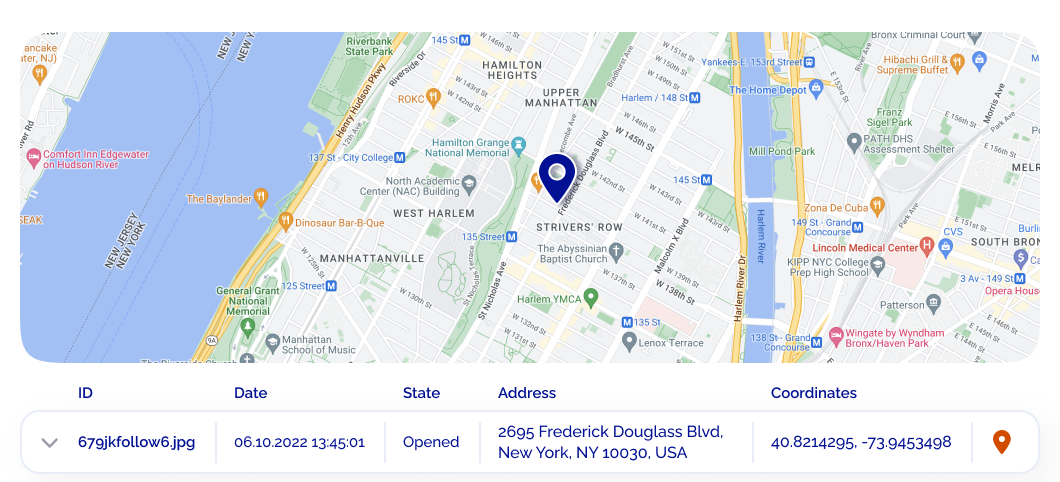
Easy, Fast, and Precise Mobile Number Tracker with Google Maps
Are you worried about your kid’s safety, at a deadlock about your spouse’s infidelity, or ensuring the well-being of elderly parents? Want to track staff productivity? LocationTracker will help. Once the recipient clicks the link in the text message, you instantly receive their exact location data displayed on Google Maps.
Get startedFAQ
Yes. You can find someone`s location on Google Maps using Location Tracker. This app enables you to find the target person`s location via any messenger. Once you`ve registered, you will provide a few details, and the app will find the target`s location in a few clicks.
To find someone`s location on Google Maps when using an iPhone, provide the details the app requests after registering. Location Tracker will generate a tracking link you send to the target person using any messaging app. Once the target opens the link, the app will track their location and send the details to your user space.
No. Location Tracker runs anonymously, meaning you can`t know when another person uses it to check your location on Google Maps. However, you can suspect somebody is monitoring you if you activate the location-sharing functionality on your smartphone. Otherwise, Location Tracker anonymously lets you find someone`s location on Google Maps.
When a person`s shared location on Google Maps doesn`t update, it means their location has a poor WiFi or mobile data connection. Alternatively, the person has turned off the location service on their phone settings. Additionally, their device could be in flight mode.
No. Google tracks your location where you sign in or turn on the Location Reporting feature. If you don`t want Google to trace your location, turn off the Location Reporting feature for the devices you`re signed in to ensure they don`t provide location information for Google to add to your Location History.
Google can take up to three days to review a new location`s content to determine whether it`s worth adding to the map. However, Google can update your new place in less than an hour, provided your Google Maps app is up-to-date and your WiFi signal is strong.
Google updates a location every minute. So, if the place says "1 hour ago," it means the person has turned off the phone, meaning Google Maps can`t find it, or they have not been active due to a dead battery or poor signal. In that case, you can`t find someone`s location on Google Maps.
Modern mobile phones come with GPS, enabling you to find someone`s location on Google Maps. GPS depends on nearby satellites for signals to determine location. But Google Location Services help trackers to gather additional information from mobile networks, nearby WiFi, and device sensors to determine the specific device`s location.
Yes. Using LocationTracker, you can easily track the live location of any mobile number. Instantly locate a phone number on Google Map and access a detailed map of the surroundings.
After typing in the target’s cell phone number, you send a customized message via SMS or any messenger (if you don’t have the number). To locate a phone number on Google Map, wait until they click the URL attached.

